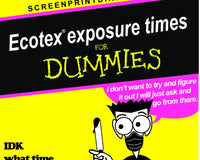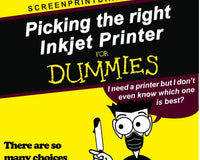Have you ever had a customer request an odd or very specific ink color? We have, and we know what comes next. You scour the internet for hours looking for something similar. You think you found it, hooray! You place the order only to find the ink looks nothing like the picture, color varies from monitor to monitor *silent scream.
Screen Print Direct has a solution that will eliminate the guesswork when searching for the perfect shade of ink for a project.
Screen Print Direct’s Color Mixing System. With one ink kit offer your customers 1000’s of color options in the Pantone System. Screen Print Direct differs from other mixing systems because we have created a mixing solution for both plastisol ink and water-based ink. The Color Mixing System is available for Rapid Cure Plastisol Inks and ecotex® Water-Based Inks. Our Rapid Cure Plastisol Color Mixing system is made of low cure temperature plastisol inks that cure at 270. The low temp cure is ideal for printing on a wide variety of fabrics.
Sound too good to be true? Let’s talk about what a color mixing system is and how simple it is to get started.

What is a color mixing system?
It is a set of inks that can be mixed to create all the colors in the Pantone Book.
What is the Pantone Book? It is a book of standardized colors that are numbered to help identify and match colors. The standardization creates a universal color code that is easy to find on the internet or in paint stores. By using the Pantone Matching System (PMS) your customers can easily select colors they want used for prints. The Pantone book is used internationally across every industry for choosing colors.
Where can you get a Pantone book to see all these great colors? Unfortunately the Pantone book is approx. $200 however we do have a free alternative. This website displays all the colors in the Pantone book for Free!

By using Screen Print Direct’s Color Mixing System you can easily create these color inks for your customer. Pantone colors are created by following formulas. The formulas tell you exactly which colors to mix and how much of each color. We offer a free color mixing software with our ink system that creates these formulas. Our free Color Mixing Software is available anywhere you have internet. Below is an image of the software you will use.
How to use a color mixing system - Step-by-step instructions:
First, you will need to make sure you gather the necessary tools to begin. You will need the ink mixing system, empty containers for mixing, a scale to measure the ink, ink spatula for scooping, and the free color mixing software open on a phone, tablet, or desktop.
- Visit screenprintcms.com for free color mixing software
- Select the ink system you are working with, either water-based ink or plastisol ink.
- Find and select the Pantone number you want to create - visit this website for a free online version https://www.pantone-colours.com/
- Enter the amount of ink you would like to produce. I.e., 100grams
- Press Customize Color – There is also an option to print labels for future mixing
- Select correct colors from the ink mixing kit
- Place the empty container on the scale and zero out the scale to make sure the weight starts at zero
- Put the ink into the mixing container until it satisfies the amount required from the formula
- Use a new spatula or clean off the spatula between each color change to ensure you don’t get any unwanted ink in a different color container.
- Before putting in the next mixing color, zero out the scale again to set weight at zero and load in the next mixing color
- Continue this process until you have all colors in the formula loaded in the container
- Before you mix, make sure the spatula is clean from the last color
- Mix away!
Is it necessary to have this ink system in your shop or your garage set-up? That is completely dependent on you as a printer. It can be a costly investment to purchase the whole set but in the long run you will save both time and money.
If you aren’t ready to invest in the full set we sell all inks individually, you can start by mixing a color or two and then slowly add colors as needed. Simply go to the free mixing software and enter desired Pantone color you would like to create. The mixing system will give you a formula, purchase the colors listed in the current formula. *Be sure to run the program for the correct amount of ink needed to make sure you purchase the right amount of ink.
Let's Talk
We would love to answer any questions you have regarding our Color Mixing System.
Remember, we are here to help! Drop a comment below or email our support team at info@screenprintdirect.com
xx
Screen Print Direct Crew