Screen printing requires many tools to get the job done right. One tool that is often overlooked when reading through screen printing tips and blogs is the Inkjet film printer. So, why is this tool so important and worthy of its own blog post? If you do not start the printing process with a high-quality film positive, it can ultimately set you up for failure. Bad positives lead to bad exposure and bad stencils. Exposing is one of the hardest parts of screen printing and this process brings a whole new slew of problems. Do yourself a favor and set your foundation right with a good Inkjet film positive. If you are like me you also hate printers, they are the kryptonite to my savvy technology skills. A good printer can help ease the printer's pain and frustration.
In this blog, we recommend our favorite Inkjet film printers in various budget ranges.
A disclaimer: We do not manufacture any printers listed below and are therefore not liable for issues related.
With that said, we do feel comfortable enough to recommend these printers. Each will help you to achieve a nice opaque print worthy of exposure light.
Film Positive
First, let’s talk about what makes a good film positive and why it is important. A dark and opaque print is going to give you the best results when making an emulsion stencil. The darker the stencil, the more light the ink blocks out when exposing your screen. If your Inkjet film is not dark enough then you will have light creeping through the printed area, which will begin to harden your emulsion. When the emulsion hardens in your print area your design will not wash out properly and ink will not pass through the mesh. To ensure crispy lines and defined images make sure the film positive is fully opaque/black.
✔️Pro Tip: Hold your film positive up to the light. If you can see light passing through the black print, the print is not dark enough and you may run into a problem exposing it.
Inkjet Printers
When researching printers for screen printing the most common and popular options are the Epson 1430 or Epson P800 and for good reason.
Why are these the popular choices for screen printing?
- They are both Inkjet printers, you need an Inkjet printer, not a laser printer.
- These printers also have a large print area capability. Epson 1430 can fit sheets up to 13”x19” and this is a great area for most screen printing frames. 99% of printers use a 13x19 Inkjet film sheet. P800 print area is a bit larger and can print up to 17”x 22” sheets
- They are Epson. Epson printers are known for their reliability and you can access support any time of the day!
There are a few other options we also recommend
2. Epson P400
These are great alternatives to the two most common printers. Canon is also a staple household name we trust. They offer great support and a quality printer.

We know these printers have a hefty price tag. Please keep in mind these are the printers we recommend for quality prints. If you are printing for fun or just starting to get your feet wet in silk screening, you can opt for a cheap standard home office printer. Keep in mind it will not produce crisp prints and might make the exposing process a bit more difficult.
✔️Pro Tip: Invest money on the Inkjet film printer and spend less money on other equipment that is usually pricey. A printing press can be very expensive and so can an exposure unit. Take the DIY approach on these two units, they can both be done on the cheap and be highly effective. The Inkjet film printer is the foundation that will set the tone for the rest of the printing process. You will notice a significant difference in your screen exposure when using a quality inkjet film positive.
If you decide to research other printers for screen printing film positives keep the following in mind
- The printer must output a dark and opaque print
- Print Area: What size is your artwork? What size Inkjet film do you need for this artwork and will the printer support this print area?
Let's Talk
Remember, we are here to help! Drop a comment below or email our support team at info@screenprintdirect.com





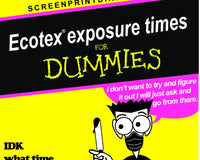
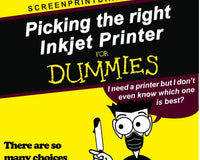

7 comments
Karol Coleman
Hello!
screenprintdirect.com, Thanks for keeping a thoughtful corner of the internet alive.
I recently published my ebooks and training videos on
https://www.hotelreceptionisttraining.com/
They feel like a standout resource for anyone interested in hospitality management and tourism. These ebooks and videos have already been welcomed and found very useful by students in Russia, the USA, France, the UK, Australia, Spain, and Vietnam—helping learners and professionals strengthen their real hotel reception skills. I believe visitors and readers here might also find them practical and inspiring.
Unlike many resources that stay only on theory, this ebook and training video set is closely connected to today’s hotel business. It comes with full step-by-step training videos that guide learners through real front desk guest service situations—showing exactly how to welcome, assist, and serve hotel guests in a professional way. That’s what makes these materials special: they combine academic knowledge with real practice.
With respect to the owners of screenprintdirect.com who keep this platform alive, I kindly ask to share this small contribution. For readers and visitors, these skills and interview tips can truly help anyone interested in becoming a hotel receptionist prepare with confidence and secure a good job at hotels and resorts worldwide. If found suitable, I’d be grateful for it to remain here so it can reach those who need it.
Why These Ebooks and Training Videos Are Special
They uniquely combine academic pathways such as a bachelor of hospitality management or a advanced hotel management course with very practical guidance on the hotel front desk job duties. They also cover the hotel front desk job description, and detailed hotel front desk duties and responsibilities.
The materials go further by explaining the hotel reservation process, check-in and check-out procedures, guest service handling, and practical guest service recovery—covering nearly every situation that arises in the daily business of hotel reception.
Beyond theory, my ebooks and training videos connect the academic side of resort management with the real-life practice of hotel front desk duties.
- For students and readers: they bridge classroom study with career preparation, showing how hotel management certificate programs link directly to front desk skills.
- For professionals and community visitors: they support career growth through interview tips for receptionist, with step-by-step interview questions for receptionist with answers. There’s also guidance on writing a strong receptionist description for resume.
As someone who has taught hospitality management programs for nearly 30 years, I rarely see materials that balance the academic foundation with the day-to-day hotel front desk job responsibilities so effectively. This training not only teaches but also simulates real hotel reception challenges—making it as close to on-the-job learning as possible, while still providing structured guidance.
I hope the owners of screenprintdirect.com, and the readers/visitors of screenprintdirect.com, will support my ebooks and training videos so more people can access the information and gain the essential skills needed to become a professional hotel receptionist in any hotel or resort worldwide.
Wishing you continued success with your site—truly.
Karole Parker
Hey there.
screenprintdirect.com, Thanks for keeping a thoughtful corner of the internet alive. I only share things that might genuinely help someone who scrolls the comments.
I recently created a resource on https://www.hotelreceptionisttraining.com/
that feels like a rare find for anyone interested in hotel and management.
What impressed me is how it combines academic pathways such as a bachelor of hospitality management or a advanced hotel management course with very practical guidance on the front desk agent description, the hotel front desk receptionist job description, and detailed hotel front desk duties and responsibilities. It also explains the reservation systems in hotels, check-in and check-out procedures, guest relations, and practical guest service recovery—covering almost every situation that arises in the daily business of hotel reception.
Beyond theory, this resource connects the academic side of a hotel management degree with the real-life practice of revenue management in hotel industry. For students, it bridges classroom study with career preparation, showing how hotel management certificate programs connect directly to front desk skills. For professionals, it supports growth through questions for receptionist and step-by-step interview questions for receptionist with answers, along with guidance for writing a strong receptionist job description for resume.
As someone who has taught resort management for nearly 30 years, I rarely see resources that balance the academic foundation with the day-to-day hotel front desk job responsibilities so effectively. This training not only teaches but simulates real hotel reception challenges—making it as close to on-the-job learning as possible, while still providing structured guidance.
More
details and overview here: https://www.hotelreceptionisttraining.com/
Appreciate you and your community.
Rudy
I am trying to get started I’m in need of lots of advice to start my printing l need a list of what is needed thanks Rudy hope to hear from you soon
ken scheper
I have the Canon iP8720. I’ve tried every setting but still you can see light through the ink. Usually they work but the problem comes when there are thin lines, they won’t wash out. Any suggestions?
Wayne
For some reason can’t seem to get the epson p400 printer I purchased to print super dark prints and not sure if I’m missing a setting somewhere. I’m having to double up on prints which is consuming a lot of ink. Any tips would be greatly appreciated.
Si
I use the Epson 1430 for 8.5×11 film sheet printing and have been using it for over 5 years now. I can attest to its all round greatness. Very reliable machine.
Mike
Thanks for the tips! Do you have a recommendation on a small format Epson inkjet printer for 8.5 × 11? I am not printing large format and wanted to know what an equivalent smaller model Epson would be to the large ones.