One of the most frustrating steps of the screen printing process is dealing with exposure time. We can’t tell what your exact exposure time will be due to many factors: the type of exposure unit you have, light source strength, screen printing emulsion used, and opacity of your film will all directly affect the time.
What we can do is offer some tips and a handy little tool that will dial in your emulsion exposure times perfectly.
The step wedge calculator is a small cost-effective tool that will quickly become your new best friend. You can ask us for help on your exposure time but we can only give you an estimate. Put your faith in the step wedge calculator and take out the guesswork.

Here is how it works:
1. Place the screen printing exposure calculator on the screen as you would your regular image. Expose the screen for an approximate time you believe is correct. If you plan on exposing other artwork along with it you can place the step wedge off to the edge of your screen.

2. When you are ready to start the exposing process choose the range of time that you will use for testing. If you are experimenting with an exposure calculator for screen printing, you probably have a good idea as to whether your emulsion has been under or over-exposed the last few runs.
3. Once you know these times, choose what time increment you will use (15 seconds, 30 seconds, 1 minute, etc.). If you choose the 1 minute 15 seconds then use a 1 minute 15 seconds increment for each line on the exposure calculator.
4. When you go to develop your screen, you want your step to have 7 solid steps left. If you are below that you are going to want to increase your time and if you are over the 7 you are going to want to decrease your time. Remember to use the same time increments when making these adjustments.
Below is the Exposure Correction Table to adjust your times by:
| To Increase Step Guide by… | Multiple Original Exposure by |
| 1 Step | 1.4 |
| 2 Step | 2 |
| 3 Step | 2.8 |
| 4 Step | 4 |
| To Decrease Step Guide by… | Multiply Original Exposure by |
| 1 Step | 0.7 |
| 2 Step | 0.5 |
| 3 Step | 0.35 |
| 4 Step | 0.25 |

Your final outcome should be a nice solid 7. This means your screen is ready for production! Take a look below at what you want to be looking for.

Let's Talk
Remember, we are here to help! Drop a comment below or email our support team at info@screenprintdirect.com





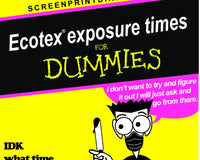
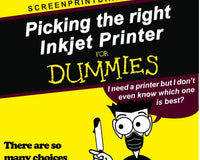

3 comments
Online Casino
That is a very good tip especially to those fresh to the blogosphere.
Simple but very accurate info… Thank you for sharing this one.
A must read post! https://playing-online-casinos-correctly-53.webselfsite.net/
Online Casino
That is a very goood tipp especially to those fresh to tthe blogosphere.
Simple but very accurate info… Thank you for sharing this one.
A must read post! https://playing-online-casinos-correctly-53.webselfsite.net/
Donald Eastman
I still have not used any calculator for developing my screens. My homemade exposure cabinet has two 50 watt UV LED floods in it, and takes 16 seconds on a thick coated screen. Around 9 seconds for a thin coated one.