Organization on the brain? Considering the leap to a business management software to save a few hours of sleep? Give this post a read.
If you are new to business management software just know there are a lot of options out there. With that said it can be very overwhelming when trying to pick one or to decide if you even need one. Screen Printing is a unique business to run and due to that several software’s have been created that are catered toward print shops. Picking a screen printing software is like buying a car, there are a lot of manufacturers out there with different options at various price ranges. You must do your research to find out which one works for you and your business’s needs. Some business owners may just need help sending quick quotes and accessing their distributors catalogs while others want full e-Commerce capabilities as well.
These software’s offer a slew of features to help you run your shop effectively. Here are a few of the popular capabilities these programs can help you with:
- Customer Quotes
- Artwork Approval
- Production Management
- Collecting Payments
- Purchase Orders
- Sales Reports
Most popular screen-printing software’s on the market
There are numerous screen-printing shop management software's. We are going to cover the three most popular on the market and cover the core features and differences.
If you have been in the printing industry for any amount of time, we are sure you have heard this name tossed around. Printavo offers two different packages at monthly rates. Printavo was created to grow with you, from small shops to large enterprises, Printavo can handle it all. We scoured the internet for all types of customer reviews and found nothing but positive experiences. However, we would like to note that if you need help onboarding or setting up your account with Printavo there are fees associated to this process. To check out everything Printavo has to offer visit their website here.
This next software is very similar to Printavo and includes many of the same features as well as two pricing options and enterprise. Reviews across the board are great but there is slight complaint regarding the customer design program needing to be updated due to glitches and only a small category of art available for mock-ups. InkSoft also requires a $1,000 one-time software license fee, however, offers free one-on-one onboarding and training. View InkSofts full features and pricing here.
Teesom differs a bit from the options above. Teesom doesn’t offer as many tools for custom markups but focuses on the core functions of the business. While Teesom may not have as many bells and whistles, their pricing is a bit more flexible and even has a free plan available. All paid plan pricing varies on how many users are on the program. All paid plan pricing includes all the same features. Teesom includes 2 free hours of support for free plans and $30 an hour after that. They include 6 free hours for paid plans and $15 an hour for additional support.
We ran a comparison in pricing to show you the difference in the three programs above. This example covers costs for a 5-member team. Here’s how it stacked up:
InkSoft - $3,600 a year / 5 team members + onetime fee $1000 for license
Printavo - $2,400 a year / 5 team members
Teesom - $1,581 a year / 5 team members
*Costs above do not include any onboarding costs that may be associated.
A few other companies you can check out as well on your quest for the perfect software:
Time to Audit your Business and Processes
Program Capabilities:
As mentioned above all software’s have something unique to offer. Before visiting the software’s site and you get caught up in flashy marketing, make a list of functionalities that are a must to run your shop. Printavo, InkSoft & Teesom are all robust software’s and help to run almost every aspect of a business. You might not be in that boat! You may just need design software or software for quotes, in which we recommend checking out the “other” list above. Programs that cover smaller aspects of the business are more friendly on the wallet and can help relieve pain points you are experiencing in your business now. However, keep in mind by using these “smaller” solutions you are most likely not working with a software with the ability to grow with your business and when it comes time you will need to upgrade to something with more features.
Again, we suggest writing down all processes of your business from workflow, current logs kept (inventory excels), distributor catalogs frequently visited, and current software’s used. Once you have this list you can dive into features on screen printing software’s to ensure all your bases are met.
For example: Is your shop running on QuickBooks? You would want to look for a program that integrates seamlessly. When vetting through options you can easily eliminate software’s that don’t offer solutions to match your needs if you have a list of criteria handy.
Pricing:
On all software’s the pricing/pricing structure will vary. As you saw in the three examples above, structure and licensing fees are all very different, this includes onboarding. Make sure you have a complete outline of the exact start-up cost before signing up for any program. There is nothing worse than investing time and money into learning and becoming comfortable with a program only to be nickeled and dimed shortly after.
Time:
Starting a new piece of software takes time. The process doesn’t happen overnight and new workflows will need to be implemented between you and your team to ensure you are utilizing the program to its fullest potential. Are you ready to take on this time commitment? Talk with the sales team and ask if they can provide you an average time for onboarding and to walk you through the process. Knowing what you are getting yourself into before you sign up for a contract can only benefit you in the long run.
At what point is a business management software needed?
With how expensive management software can be it's normally not something you want to jump into right when you begin printing for profit. Get your feet wet in the business, make sure the print life is the life for you and be in a comfortable financial position printing before embarking on these helpful but spendy tools. If you are a garage printer pinching every penny, hold your horses, the money is better spent on supplies to keep you printing.
That’s not to say that a small part-time garage shop printing 1-4 orders a month can’t or shouldn’t run management software to keep themselves organized, just keep in mind it's an expense that can be deferred to a later time in your printing journey.
If you are beginning to see areas in your print shop slip because you don’t have the time, it might be time for management software to ease and automate some of your daily processes such as getting artwork approvals. Screen Printing Business Management software is powerful and will aid in scaling your business and saving you time, but you need to be ready to implement it correctly and afford the cost.
Let's Talk
Remember, we are here to help! Drop a comment below or email our support team at info@screenprintdirect.com
xx
Screen Print Direct Crew





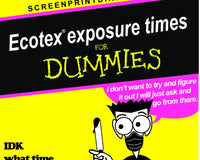
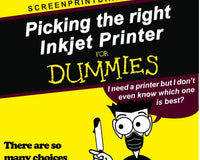

3 comments
printdeed
This article does a great hoosing screen printing software.I really appreciate how it compares top options like Printavo, InkSoft, and Teesom while highlighting their strengths, limitations, and price points. The analogy of picking software being like buying a car is spot-on—it truly depends on your business size, needs, and budget. I also found the advice on auditing your business processes before committing to any program very practical.This content is a helpful guide for print shop owners navigating software choices, especially those looking to scale or simplify their operations. Definitely a valuable read for anyone in the industry.
Read more:- https://www.printdeed.com/
printdeed
This article does a great hoosing screen printing software.I really appreciate how it compares top options like Printavo, InkSoft, and Teesom while highlighting their strengths, limitations, and price points. The analogy of picking software being like buying a car is spot-on—it truly depends on your business size, needs, and budget. I also found the advice on auditing your business processes before committing to any program very practical.This content is a helpful guide for print shop owners navigating software choices, especially those looking to scale or simplify their operations. Definitely a valuable read for anyone in the industry.
Read more:- https://www.printdeed.com/
canadian pharmaceuticals for usa sales
I am not sure where you are getting your information, but good topic. I needs to spend some time learning more or understanding more. Thanks for fantastic info I was looking for this info for my mission.