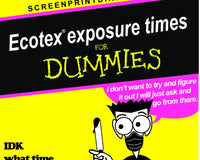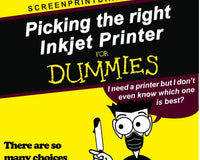Screen Printing is one of the most cost-effective ways to produce t-shirts, posters, canvases, and many other crafts. For good quality printing, you need to know the best techniques to clean the screens before and after use. A dirty screen is an unusable screen. Ink and emulsion must be stripped from the screen in order to print a new design. If the screen is not cleaned thoroughly it will be challenging as well as jeopardizing for the next print. In this blog, we will explain two techniques for cleaning screen printing screens otherwise known as the reclaiming process. You will need an emulsion remover, ink degradant, degreaser/ haze remover, scrub brush, and pressurized water to clean the screen.
Removing Ink from your Screen to Reclaim
- With a plastic scraper, wipe off the excess ink while the screen is still on the press
- Place the screen in the sink or washout booth and apply Plastisol Screen Wash to both sides of the screen.
- Scrub screen wash on the screen with a non-abrasive pad, brush or rag.
- Use water to rinse the screen, start at the bottom and work your way up.
Removing Emulsion from your Screen
- Once you have removed ink from the screen, apply our emulsion remover to both sides of a wet screen. leave for 15-30 seconds.
DISCLAIMER: If left on longer than the recommended time emulsion can lock permanently on the screen.
- Rub your screen with a brush or a non-abrasive scrub pad to make sure emulsion remover is spread evenly over coated area.
- Use a high-pressure washer, without a high pressure water source removing emulsion could be difficult.
You can use Emulsion Remover as is for tough stencils, or you can also dilute it up to 1:4 with water for stripping of easier stencils.
Degreasing and Ghost Removing
Haze removers and degreasers are not a necessity to the reclaiming process but we do recommend these products to get your screen perfectly clean and ready to use for the next print.
Degreaser: This product cleans the screen from any oils or dirt that could contaminate the screen and cause pin holes to occur when coating the screen with a new coat of emulsion. We recommend this product as an insurance policy to make sure your next print run goes smoothly. Ecotex Degreaser Concentrate is the best degreaser for screen printing as it is safe for every mesh type, drain safe and non-corrosive.
Haze Remover: Haze removers remove all stains from mesh that may be left over from previous print runs. Another very common name for this product is Ghost Remover.
Ecotex Hyper Haze is a paste degreaser and ghost remover that also contains proprietary mesh protectors and micro-particles that prepare mesh for a new production run. Hyper Haze is the best 2 in 1 combination around. Degrease and dehaze your screen with one simple and safe silk screening product.
To sum it up:
Great prints start with properly prepped screens. Reclaim your screens after use and get them back to brand new with a strong emulsion remover, ink degradant and stain remover.
Let's Talk
Remember, we are here to help! Drop a comment below or email our support team at info@screenprintdirect.com