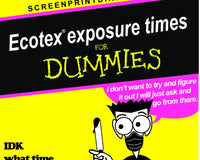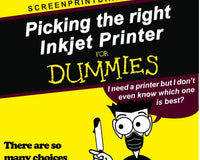Finding your screen printing platens center mark is going to make a world of difference when it comes to loading your shirt on your platen and keeping the artwork on your screen perfectly straight.
In this post, we detail the steps to take in order to make sure the line is perfectly centered. Let’s get to it! You will need a ruler or a T-square and a writing utensil.
1. Place the ruler across your platen to measure its width. Most platens are 16 inches wide. Put a dot at the center on the top and bottom of the platen in order to draw a straight line (at the 8-inch mark if you’re working with a standard platen).
2. Connect the dots and draw a center line. We also suggest drawing a few horizontal lines across the platen to help when placing different sized shirts. We like to make these lines 1 inch apart.
There you have it! Do you have any tips or tricks that others will find helpful? We’d love to know! Feel free to share them with us so we can help educate more printers.
Remember, we are here to help! Drop a comment below or email our support team at info@screenprintdirect.com
Facebook: /ShopScreenPrintDirect