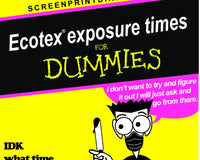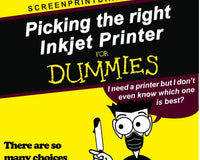Screen Printing is a versatile trade. You can create a work of art on almost any substrate. Today we will teach you how to screen print a poster on paper. Poster printing is a great service to add to your shop offerings, it is also great for creating your own home/office artwork.
Here’s a list of items you’re going to need when screen printing a poster.
1. Ecotex PWR or any two-part water-resistant emulsion.
2. Ecotex Water-based Ink or any water-based ink of your choice
3. Poster paper
4. R Tape or any masking Tape
5. Squeegee
7. High mesh count screen about 180+
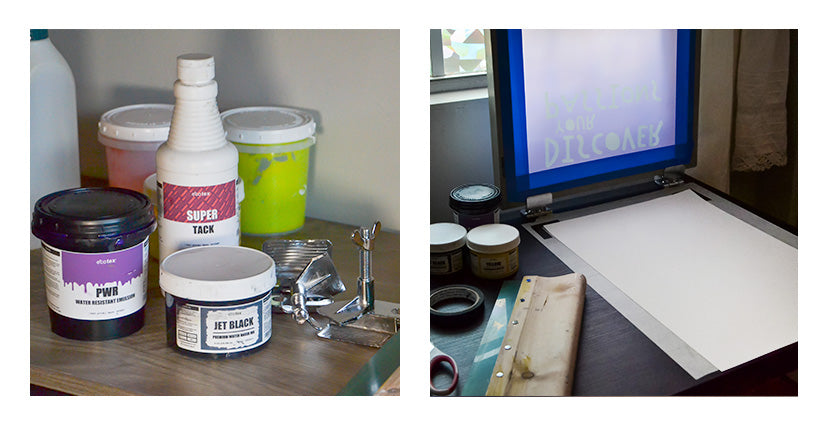
Now when printing water-based inks there are some considerations when it comes to mesh count. You want to use 180 mesh count and above this way the ink doesn’t go through the mesh and blur the print. The higher the mesh count the less ink will pass through which is a good thing when printing on paper. A standard mesh count most people use is 180, which is a very capable mesh allowing printing on both paper and fabric.
How to Print a Poster:
1. Place marks at the corners of the designated paper position with tape. This step ensures precise alignment when working with multiple colors during the screen-printing process.
2. Next lay down a small amount of adhesive on the platen or flat surface near frame hinges to help keep your paper in place. Spread adhesive evenly and let it dry. We recommended using a heat gun to speed up the drying process, heat until the adhesive is tacky.
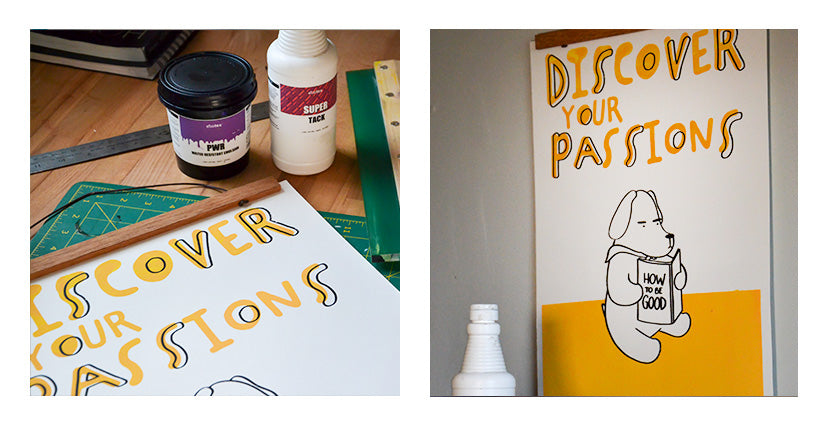
3. Load your water-based ink onto the screen and print it like you would a t-shirt. Note: The screen you are printing should already be burned and ready to go with artwork. If you need help creating a screen with emulsion please visit this blog
4. Let the print air dry.
5. Finished!
Pro Tip: Water-based inks dry up more quickly than plastisol inks on the screen. Keep a misting water bottle near and mist the screen with water while printing. This will keep the ink moist and from drying up in the screen.
For more tips when printing with water-based inks visit this blog.
Let's Talk
Remember, we are here to help! Drop a comment below or email our support team at info@screenprintdirect.com