Picture this: You're gearing up for a screen printing project, and the task at hand involves working with white plastisol ink. Sounds straightforward, right? Well, not quite. White ink in the screen printing realm is a unique beast. It's thicker than other inks and comes in various formulations. In this blog, we'll dive into the complexities of white plastisol ink, uncover why it's so thick, provide expert tips and tricks for printing with it, and demystify the different types of white ink available.

Why is White Plastisol Ink So Thick?
White plastisol ink's thickness stems from its pigment content, which is crucial for achieving opacity. In essence, the more pigment, the thicker the ink. To put it in perspective, a gallon of black ink weighs approximately 10 pounds, while a gallon of white ink tips the scales at 15 pounds. If you ever open a container of white ink and find it resembling a solid mass, fret not—simply give it a good stir. A thorough mixing for about 5 minutes will do the trick.

Tips and Tricks for Printing with White Plastisol Ink
Before diving into the nitty-gritty of white plastisol ink, remember these golden rules:
-
Read the Manufacturer's Instructions: Always start with the manufacturer's guidelines—they provide the best materials, methods, and curing conditions for optimal results.
-
Mesh Count Matters: Experiment with different mesh counts to achieve the finest print quality with white ink. Mesh count selection is especially critical when working with white inks.
-
Thoroughly Mix Your Ink: Ensure your white ink is well-mixed. Stiff ink in the bucket makes screen printing a daunting task. Use a blade or drill for effective mixing.
-
Warm Your Platen: Flash your platen before printing to soften the ink, making it easier to work with.
-
Select the Right Squeegee and Durometer: To minimize fibrillation, choose the correct squeegee and durometer. A 70 durometer screen printing squeegee is the industry standard.
-
Check Off-Contact: Verify that your off-contact settings are correct to prevent mesh peeling issues.
-
Consider Using an Ink Thinner: If you still face issues with ink thickness or fibrillation, an ink thinner like Ecotex Curable Reducer can work wonders by reducing viscosity and eliminating fibrillation.
Which White is Which?
Navigating the sea of white plastisol ink options can be bewildering. Let's simplify things. We offer four basic white plastisol inks:
-
Rapidcure® Underbase White Plastisol Ink: Designed for use as an under-base ink, ideal when printing on dark garments. It has lower viscosity and opacity to create a smooth base for other colors. Cures at 270 degrees.
-
Rapidcure® White Plastisol Ink: Your go-to white ink for most printing needs. It boasts low bleed properties, making it perfect for cotton and polyester blends. It's creamy, easy to stir, and cures at 270 degrees (or 320 alongside other plastisol inks).
-
Rapidcure® Polyester White Plastisol Ink: The ultimate solution for polyester garments. Say goodbye to dye migration with this NO Bleed ink. Shares properties with Rapidcure® White ink and cures at 270 degrees.
Conclusion
In the world of screen printing, mastering white plastisol ink opens doors to endless creative possibilities. Remember the tips and tricks, choose the right type of white ink for your project, With these insights, you're well on your way to creating stunning, professional-quality prints. Happy printing!
Let's Talk
Remember, we are here to help! Drop a comment below or email our support team at info@screenprintdirect.com





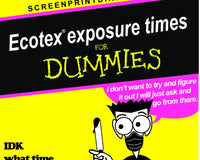
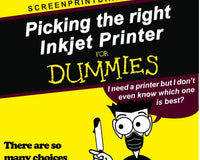

1 comment
Sam
My name is Sam, other wise known as Monster. I am so impressed with SPD! All your efforts to simplify things for screen printers. I still use “other” inks that are not ecotex, but only because you all don’t carry such colors. Texas orange for example, but I’m waiting patiently for it. I have no problem becoming ecotex exclusive simply because all your products are amazing, and easy to use. I currently only use plastisol, but have been researching water base inks. Keep up the good work, SPD!
Monster