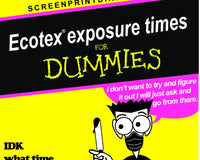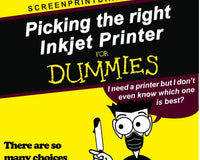A clean, clear, and intentional website is crucial in todays ecomm focused society. A good website generates good, qualified leads and leads convert to revenue. We scoured the internet for websites selling screen printing services and found a lot of great sites. However, we found most sites needed a lot of help, which is great for you. By using the essential elements we feel are required for a clean, clear and intentional screen printing website you will stand out among the competition with ease! Use our guide as a checklist to audit or create your own screen printing website.
- Home Page
- Hero (Main) Image or Video: Display high-quality visuals of your best work.
- Brief Introduction: Explain what makes your screen printing unique, including customization, quality, or eco-friendly options.
- Call to Action (CTA): buttons to direct users to key pages like "Get a Quote," "Shop Now," or "Contact Us."
- About Us – This can be on your home page or a separate page.
- Company Story: Share your background and what sets you apart.
- Values & Mission: Emphasize any commitment to quality, sustainability, or local business support.
- Bonus Option* Team Profiles: Adding faces to the business can build trust. If its just you, put a picture of yourself people love to see faces it builds trust.
- Products and Services
- Service Overview: Briefly describe different types of screen printing services (e.g., custom apparel, posters, tote bags).
- Product Catalog: Showcase available items for customization (like t-shirts, hoodies, or accessories).
- Design Options: Describe printing styles, ink options, and customization choices.
- Portfolio/Gallery – Your customers want to see your work, this builds trust and helps them to set an expectation of what they will receive.
- High-Quality Images: Showcase previous projects to illustrate quality and design possibilities.
- Bonus Option* Categorized Examples: Group by product type (e.g., apparel, accessories) or project theme (e.g., corporate, personal).
5. Testimonials/Reviews
- Customer Testimonials: Feature reviews or feedback, ideally with images of the final product.
6. Contact Form
- Contact Form: Include fields for order inquiries, design questions, and customer support. Note: Some printers do disclose pricing upfront on the website, not just a contact form for quotes.
- Business Information: List your email, phone number, and address if you have a physical location.
7. Social Media Links
- Link all social media: Only link social media that is current and kept updated. Important channels to connect if the platforms are regularly updated: Instagram, Facebook and X. If you have Pinterest, Youtube and other popular ones link as well however we can't stress enough the importance of updated channels, you don’t want to send customers to a dead inactive page.
8. Frequently Asked Questions
- Common Questions: Cover topics like design guidelines, printing techniques, typical turnaround time, and care instructions for printed items.
Bonus Sections: Not required but useful if available
- Customization & Design Tools
- Online Design Tool: If possible, offer a customizer tool for users to upload and preview their designs.
- Template Options: Provide templates or guidelines for design specs like size, color options, and file formats.
2. Instant Quote Calculator: Let users select variables like quantity, material, and printing method to get an estimate.
3. Sustainability Section
- Eco-Friendly Practices: Highlight any sustainable practices like water-based inks, eco-friendly fabrics, or waste reduction efforts.