When new to printing, art placement, and shirt alignment are everything. Here we’ll explain in detail how to align the art perfectly with every repetition.
Step One
Draw a center line down the middle of the platen (also known as the shirt board). For more information on how to complete step one, please refer to our “How to Draw Your Platen’s Center Line” post for instructions.
Step Two
Line up the center of your t-shirt with the platen center line.
When you have a new t-shirt, there are a few ways to locate the center. Some people like to use the neck tag to locate the middle and make sure that it is lined up with the center mark on their platen. Some prefer to line up the t-shirt’s crease to the platen center mark. Both are good methods.
Step Three
Now that your t-shirt is centered, it’s time to decide where you want your artwork to live on your canvas. It can be difficult to decide where to place the art, and left-chest placement tends to give new printers a tough time. So, to make the process easier, we’ve created an easy-to-use template based on a standard 16x16 platen that will help you successfully place your artwork. Download and print the template to guide the artwork. Click below to download the template for free.
It’s that simple! This template will help you succeed whether it’s one piece for yourself or 100 pieces for a customer.
Let's Talk
Remember, we are here to help! Drop a comment below or email our support team at info@screenprintdirect.com





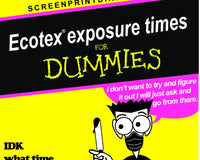
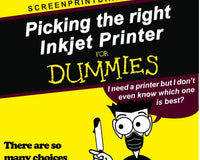

1 comment
Felix Munoz
Film that I buy an eBay from your company is doing a good job thank you